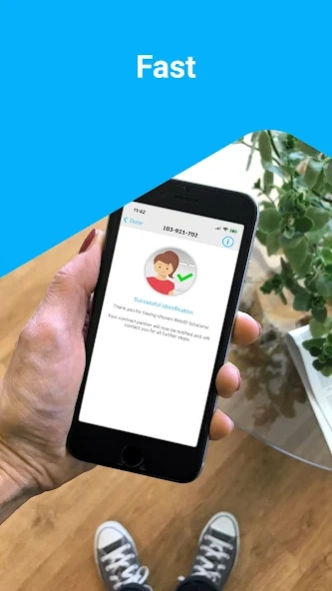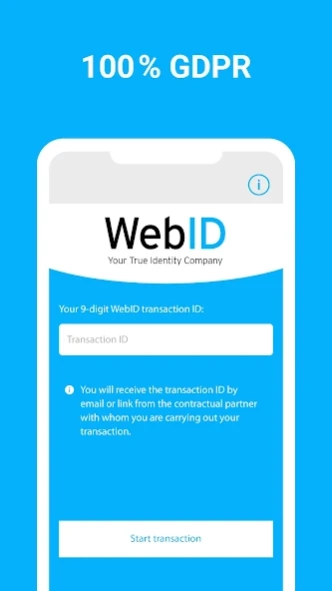My WebID 5.4.0
Continue to app
Free Version
Publisher Description
My WebID - Identify and sign quickly and easily online
My WebID
• all identification procedures and e-signature via one app
• data protection compliant according to GDPR, server in Germany
• from the inventor of online video identification for the highest level of security (anti money laundering law-compliant video identification for banks)
With the My WebID app you carry out every identification - with video, online banking, ID card photos, digital identity or eID function - in just a few steps.
1. Download the app 2. Follow the instructions 3. Enter your TAN - done. Your legally valid electronic signature with e-signature is just as easy.
The My WebID app only needs authorization for the camera.
Tips:
• Make sure you have a stable internet connection to ensure smooth operation. WiFi is better than mobile data.
• Good lighting helps to identify the ID card.
• The ID document should be clean and undamaged and not covered by your hand.
About My WebID
My WebID is a free app for Android published in the Accounting & Finance list of apps, part of Business.
The company that develops My WebID is WebID Solutions GmbH. The latest version released by its developer is 5.4.0.
To install My WebID on your Android device, just click the green Continue To App button above to start the installation process. The app is listed on our website since 2024-03-01 and was downloaded 5 times. We have already checked if the download link is safe, however for your own protection we recommend that you scan the downloaded app with your antivirus. Your antivirus may detect the My WebID as malware as malware if the download link to de.webidsolutions.mywebid is broken.
How to install My WebID on your Android device:
- Click on the Continue To App button on our website. This will redirect you to Google Play.
- Once the My WebID is shown in the Google Play listing of your Android device, you can start its download and installation. Tap on the Install button located below the search bar and to the right of the app icon.
- A pop-up window with the permissions required by My WebID will be shown. Click on Accept to continue the process.
- My WebID will be downloaded onto your device, displaying a progress. Once the download completes, the installation will start and you'll get a notification after the installation is finished.